
Foto plaatsen met Picasa |
Reageer 
|
| Autheur | |
Crea-Mo 
Hobbyguru 
Lid sinds: 02 Maart 2010 Status: Offline Points: 1803 |
 Post Options Post Options
 Thanks(0) Thanks(0)
 Citeer Citeer  Reply Reply
 Onderwerp: Foto plaatsen met Picasa Onderwerp: Foto plaatsen met PicasaPosted: 02 April 2012 om 14:52 |
|
Voor als je een Picasa album hebt en vandaar uit foto's wilt plaatsen:
Klik op de foto die je wilt plaatsen en klik op link naar deze foto Klik op "afbeelding insluiten" en kopieer de regel met je rechtermuisknop Klik bij Hobbydoos op de boom = insert image Plak de gekopieerde regel in het vak "Image Url". Er staat nu (en dit is een voorbeeld): <a href="https://picasaweb.google.com/lh/photo/uKF90_xnny39Az1ODC3IutMTjNZETYmyPJy0liipFm0?feat=embedwebsite"><img src="https://lh4.googleusercontent.com/-iEpxfvbek6E/T3mRF-dLzWI/AAAAAAAAA5k/L_V_oAS5pCE/s400/IMG_5369.JPG" height="400" width="300" /></a> Je hebt alleen het rode stuk uit de tekst nodig, de rest delete je. Delete ook de "s" die staat bij "https", zodat je alleen http overhoudt Zet voor een foto van gemiddeld formaat bij "width" 300 en bij "height" 400 Klik op preview, en als het goed is staat de foto er. |
|
 |
|
lidwina 
Hobbyguru 

Lid sinds: 01 Mei 2011 Locatie: Netherlands Status: Offline Points: 14056 |
 Post Options Post Options
 Thanks(0) Thanks(0)
 Citeer Citeer  Reply Reply
 Posted: 02 April 2012 om 16:51 Posted: 02 April 2012 om 16:51 |
|
Dank je wel voor de uitleg, Groetjes, Lida
|
|
 |
|
Mayabees 
Hobbyguru 

Lid sinds: 19 Februari 2012 Locatie: Netherlands Status: Offline Points: 2872 |
 Post Options Post Options
 Thanks(0) Thanks(0)
 Citeer Citeer  Reply Reply
 Posted: 02 April 2012 om 21:35 Posted: 02 April 2012 om 21:35 |
|
Dank je Lida.
|
|
 |
|
lidwina 
Hobbyguru 

Lid sinds: 01 Mei 2011 Locatie: Netherlands Status: Offline Points: 14056 |
 Post Options Post Options
 Thanks(0) Thanks(0)
 Citeer Citeer  Reply Reply
 Posted: 02 April 2012 om 23:29 Posted: 02 April 2012 om 23:29 |
|
Mayabees, lief dat je mij bedankt, maar de eer is geheel aan Crea-Mo. Groetjes, Lida.
|
|
 |
|
Mayabees 
Hobbyguru 

Lid sinds: 19 Februari 2012 Locatie: Netherlands Status: Offline Points: 2872 |
 Post Options Post Options
 Thanks(0) Thanks(0)
 Citeer Citeer  Reply Reply
 Posted: 02 April 2012 om 23:44 Posted: 02 April 2012 om 23:44 |
|
OEPS
|
|
 |
|
pareltje2011 
Hobbyguru 
Lid sinds: 08 Maart 2011 Locatie: Belgium Status: Offline Points: 5190 |
 Post Options Post Options
 Thanks(0) Thanks(0)
 Citeer Citeer  Reply Reply
 Posted: 03 April 2012 om 08:13 Posted: 03 April 2012 om 08:13 |
|
Bedankt voor de uitleg ,hoop dat het lukt ,het is toch niet zo gemakkelijk he
|
|
|
WAAROM ZOU JE ALLES GOED MOETEN DOEN
WIE HOUD VOOR JOU DE SCORE BIJ. |
|
 |
|
Crea-Mo 
Hobbyguru 
Lid sinds: 02 Maart 2010 Status: Offline Points: 1803 |
 Post Options Post Options
 Thanks(0) Thanks(0)
 Citeer Citeer  Reply Reply
 Posted: 03 April 2012 om 08:36 Posted: 03 April 2012 om 08:36 |
|
Het gaat inderdaad veel lastiger dan op het oude forum.
Maar als je nou eenmaal een picasa album hebt (zoals ik) dan is het ook wel handig dat je foto's kunt plaatsen. |
|
 |
|
simonevv 
Hobbyguru 
Lid sinds: 03 December 2011 Locatie: Netherlands Status: Offline Points: 1658 |
 Post Options Post Options
 Thanks(0) Thanks(0)
 Citeer Citeer  Reply Reply
 Posted: 03 April 2012 om 23:02 Posted: 03 April 2012 om 23:02 |
|
Crea-Mo bedankt voor de uitleg gaan het zeker proberen,
|
|
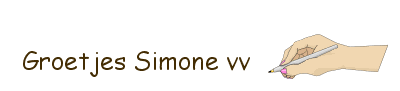
|
|
 |
|
Mayabees 
Hobbyguru 

Lid sinds: 19 Februari 2012 Locatie: Netherlands Status: Offline Points: 2872 |
 Post Options Post Options
 Thanks(0) Thanks(0)
 Citeer Citeer  Reply Reply
 Posted: 04 April 2012 om 13:48 Posted: 04 April 2012 om 13:48 |
|
|
 |
|
Mayabees 
Hobbyguru 

Lid sinds: 19 Februari 2012 Locatie: Netherlands Status: Offline Points: 2872 |
 Post Options Post Options
 Thanks(0) Thanks(0)
 Citeer Citeer  Reply Reply
 Posted: 04 April 2012 om 13:49 Posted: 04 April 2012 om 13:49 |
Hallo Crea-mo,
ik probeer het es, maar zie als ik op de foto klik geen link naar deze foto of afbeelding insluiten. Waar staat dat precies en aan welke kant?
groetjes Marijke
|
|
 |
|
Crea-Mo 
Hobbyguru 
Lid sinds: 02 Maart 2010 Status: Offline Points: 1803 |
 Post Options Post Options
 Thanks(0) Thanks(0)
 Citeer Citeer  Reply Reply
 Posted: 04 April 2012 om 13:58 Posted: 04 April 2012 om 13:58 |
|
Aan de rechterkant, onder Tags staat "link naar deze foto"
|
|
 |
|
Reageer 
|
|
| Tweet |
| Forum Jump | Forum Permissions  Je niet post new topics in this forum Je niet reply to topics in this forum Je niet delete your posts in this forum Je niet edit your posts in this forum Je niet create polls in this forum Je niet vote in polls in this forum |
Forum Software by Web Wiz Forums® version 12.05
Copyright ©2001-2022 Web Wiz Ltd.
Deze pagina werd gegenereerd in 0.453 seconden.
Copyright ©2001-2022 Web Wiz Ltd.
Deze pagina werd gegenereerd in 0.453 seconden.








 Onderwerp opties
Onderwerp opties Crea-Mo wrote:
Crea-Mo wrote: